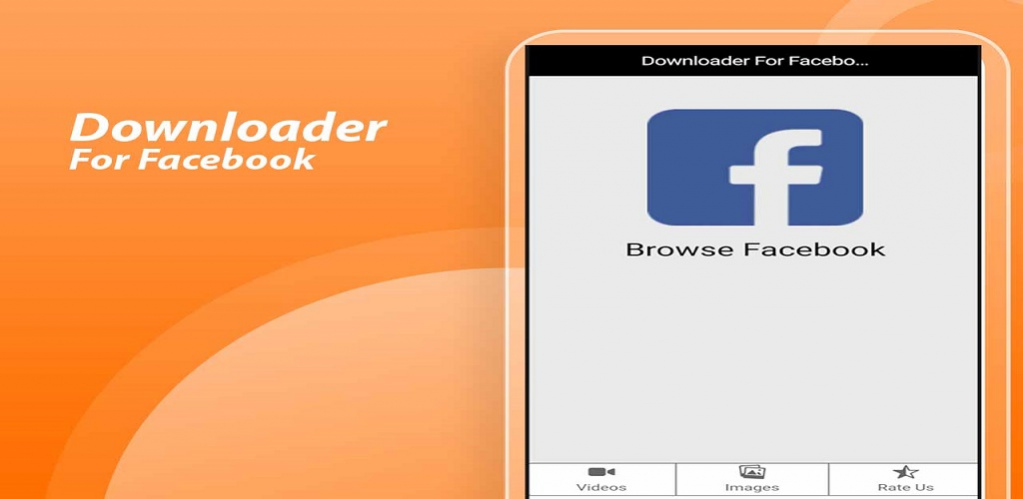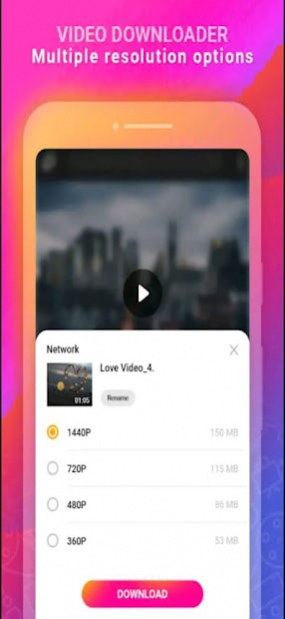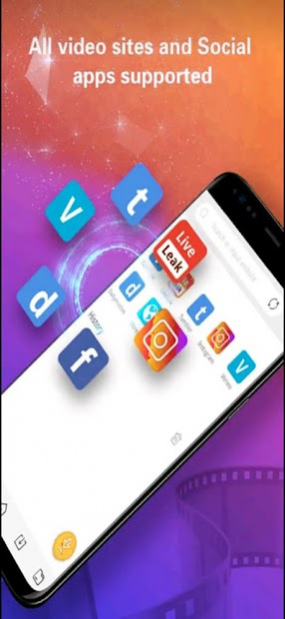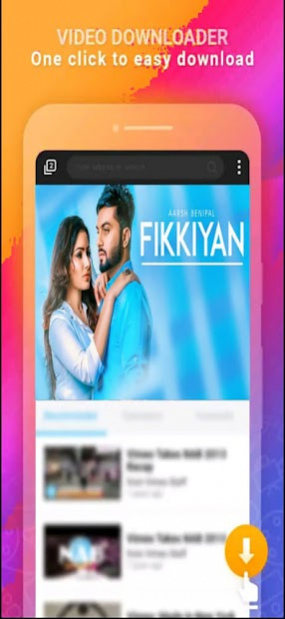Video Downloader App 2.0
Free Version
Publisher Description
All video downloader helps you download all formats videos and social media clips at lightning speed. Fast download HD videos with just one click from all social webs.
Video Downloader for Facebook is the easiest Video Downloader app designed specifically to help you download videos from Facebook and save them using different methods, it allows you to download videos from Facebook and save them to your device using the video link/URL without login OR by sharing the video from Facebook to the "Video Downloader for Facebook" app OR by browsing your account and clicking on the videos you want to download and save on your device.
Easy to Use Fast Video Downloader
Use the built-in browser to browse webs and play the video, this smart downloader mate auto detects the video, and complete the download at a super fast speed. You can also paste the video link into this app to start the download.
HD Video Downloader
With HD video downloader for all social media, you can fast download all HD videos directly to your device.
Powerful Download Manager
The powerful video download mate manager can download multiple files at a time; download large files; download in the background; resume failed downloads. And it allows you to freely pause, delete and share your downloads.
Main Features
* Ultrafast download speed
* Fast video downloader mate auto detects videos and fast download with one click
* Free video downloader mate supports all formats, MP3, M4A, MP4, M4V, MOV, AVI, WMV, DOC, XLS, PDF, TXT, etc
* Download videos and social media clips in HD quality from all social webs
* Play videos offline with the built-in player
* Browse without leaving any trace with the built-in browser
* Pause, resume, delete, and share downloads in vid eo downlaoder
* Download videos with no limitation
* Check progress in the download bar
* The best download mate supports to download files to your SD card
* Bookmark your favorite websites
* Webmate app download
All video downloader
This vid eo downlaoder is your best download mate. All video downloader supports to vedmata download all videos. All video downloader is you must-have downloading app.
HD video downloader
Want an HD video downloader mate to download HD videos? This HD video downloader and wedmate video downloader helps download videos in HD quality.
Download manager
Powerful download manager allows you to pause, resume and remove downloads. Manage your downloads with the smart download manager.
File manager
Looking for a file manager to download and manage files? This robust files manager meets all your needs.
Video downloader browser
Video downloader browser ensures your fast browsing and downloading. Video downloader browser is worth a try!
Download videos from internet
Wanna download videos from internet? Use free video downloader to download videos from internet.
Private browser
Want to browse privately? You need a private browser. This private browser allows you to browse without leaving any traces.
Image downloader
Fast vidmeta downloader is also an image downloader and photo downloader. Photo downloader/image downloader helps download photos from different apps. Try this fast downloader/photo downloader.
About Video Downloader App
Video Downloader App is a free app for Android published in the System Maintenance list of apps, part of System Utilities.
The company that develops Video Downloader App is Media Apps Interactive. The latest version released by its developer is 2.0.
To install Video Downloader App on your Android device, just click the green Continue To App button above to start the installation process. The app is listed on our website since 2022-05-01 and was downloaded 4 times. We have already checked if the download link is safe, however for your own protection we recommend that you scan the downloaded app with your antivirus. Your antivirus may detect the Video Downloader App as malware as malware if the download link to facebook.video.downloader.fb.facebookdownloader is broken.
How to install Video Downloader App on your Android device:
- Click on the Continue To App button on our website. This will redirect you to Google Play.
- Once the Video Downloader App is shown in the Google Play listing of your Android device, you can start its download and installation. Tap on the Install button located below the search bar and to the right of the app icon.
- A pop-up window with the permissions required by Video Downloader App will be shown. Click on Accept to continue the process.
- Video Downloader App will be downloaded onto your device, displaying a progress. Once the download completes, the installation will start and you'll get a notification after the installation is finished.